How to Save Webpage as PDF 2022.8.7894 Details
General Information
| Publisher | IronOcr |
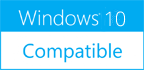
|
| Published at | 03 Aug 2022 | |
| Program version | 2022.8.7894 | |
| Changes in version 2022.8.7894 | Support for Apple Silicon devices Support for Ubuntu 22 Added IronPdf.Installation.ChromeBrowserCachePath Added PdfDocument.DrawBitmap() for drawing images to a PDF file Fixed error while renaming form field when merging PDF documents Improved HtmlStamp positioning Other fixes and improvements |
Category
| Category | Development |
| Subcategory | Components & Libraries |
System requirements
| Operating system | Windows 8, Win2000,Win7 x32,Win7 x64,WinOther,WinServer,WinVista,WinVista x64,WinXP,Windows 8,Windows 10 |
| System requirements | Requires .NET 5, .Net Framework 4.0, .Net Core 2.0, or .NET Standard, running on Windows, Mac, Linux |
Download information
| File name | save-webpage-pdf.zip |
| File size | 11.9 MB |
| Downloads Total/Last week | 104/0 |
License and usage
| License | Shareware |
| Price | $499 |
