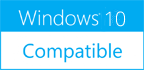How to Save Webpage as PDF 2022.8.7894
Please use one of the links below to download How to Save Webpage as PDF
Antivirus Information
We did not scan How to Save Webpage as PDF for viruses, adware, spyware or other type of malware. For your own protection it's recommended to have an updated antivirus installed on your computer when downloading and installing programs from Windows10Compatible. We strongly recommend you to use Antivirus and check How to Save Webpage as PDF for viruses before you install.
Windows10Compatible lists downloads from various software publishers, so if you have a question regarding a particular software contact the publisher directly. The download links for How to Save Webpage as PDF are provided to you by Windows10Compatible without any warranties, representations or gurantees of any kind, so download at your own risk.
Publisher Description
How to save webpage as PDF adds a new level of implementation to your next C# or HTML project build. It allows users to safely and securely document websites for later use without having to worry about the ever-changing face of the internet. This is a massive benefit for those working in research or law enforcement that need to reference information on a regular basis. Instead of hoping the site is still live, they can take a viable copy. Imagine how much this will benefit libraries, news media, and educational intuitions. They will be able to add, delete, batch, combine, and manipulate digital PDF packages for students who need reliable background to learn. This easy-to-use tool was developed by the expert team at IronSoftware. How to Save Webpage as PDF supports .NET 5, Core, Standard, Framework, and Azure. It works with both PDF and images and can convert between the two using Pixel Perfect Chromium Rendering, which removes distortion and blurriness from files. That way, the information you need will not be lost in poor scanning. The entire project is open-sourced, which means the bugs and errors have already been dealt with through active crowdsourcing. Your team will not have to stress about repairing or retrofitting off-the-shelf software that needs to be fit into a package. You can learn more about How to Save Webpage as PDF by visiting the documentation site at https://ironpdf.com/blog/pdf-tools/how-to-save-webpage-pdf/. When you are ready, head over to https://ironpdf.com/ to download the free-to-use package. IronSoftware does not charge a thing while you are in the development phase. They only ask for a small license fee once you are ready for deployment of your project. Give your clients the enhanced capability of capturing websites without needing extra software or bloated application suites that slow down devices. Everything can be integrated into your project build with the simple features of How to Save Webpage as PDF by IronSoftware.
RELATED PROGRAMS
Webpage Thumbnailer
Webpage Thumbnailer is a windows program that helps you convert MHTML and HTML files to images, create full size screenshots of websites, generate thumbnails of webpages from their URLs easily and quickly. It captures the whole web page?s content into...
- Shareware
- 20 Jul 2015
- 766 KB
Webpage Indexer Software
Webpage Indexer. Get your site to the top of google in a matter of minutes. This software can index your website then ping it to make sure you appear first for your keyword. It can index a website in a...
- Freeware
- 20 Jul 2015
- 444 KB
How to Save PDF as Image
How to Save PDF as Image transforms PDF manipulation by streamlining your workload and process. Instead of wasting valuable time trying to open Adobe PDF Maker or mess with bloated third-party software, you can integrate the PDF process into your...
- Shareware
- 03 Aug 2022
- 11.9 MB